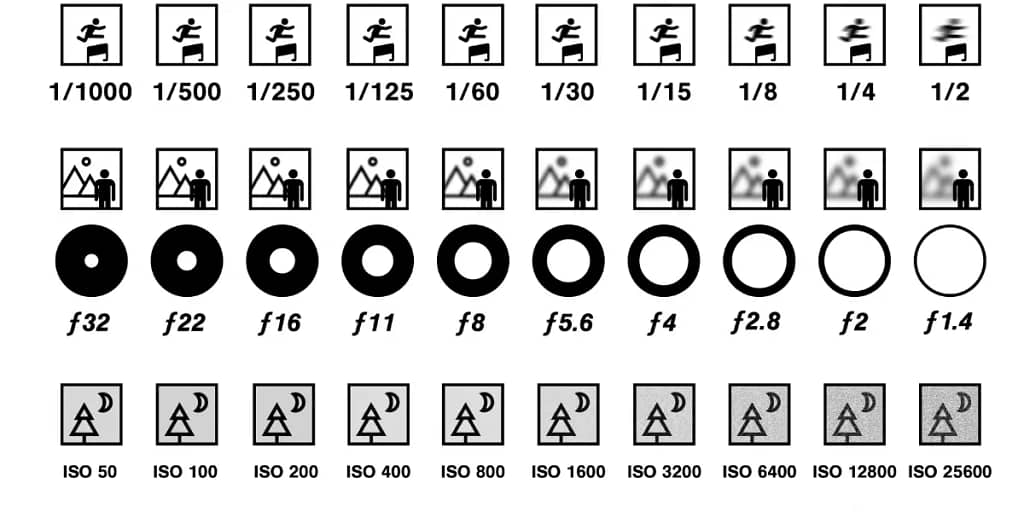Last Updated on: 22nd April 2024, 01:57 pm
If you’re a Canon camera user, you know that there are a lot of different settings and features to play around with. One of those settings is shutter speed, which can be adjusted to capture different types of images.
The longer the exposure, the more light is allowed in, and the brighter the resulting image will be. Conversely, the shorter the disclosure, the less light is allowed, and the darker the resulting image will be.
In this article, we’ve gone over how to change the shutter speed on Canon cameras so that you can get the most out of your photography, even in wide mode. These tips will help you take your photography to the next level.
What is Shutter Speed in Canon?
The shutter speed is when the camera’s sensor is exposed to light. A slow shutter speed will produce a blurry image, while a fast shutter speed will produce a sharp image. Seconds or fractions of a second are used to measure time intervals.
Press the menu button on a Canon camera to navigate the shooting menu and change the shutter speed. To select the shutter speed, scroll down to the shutter speed option and click the up and down arrows.
How to Change the Shutter Speed on a Canon Camera?
You need to know and do a few things to change the shutter speed on a Canon camera. First, you will need to identify the camera’s current mode.
There are following modes which are used for Camera Exposure
- P (Programmed auto)
- TV (Shutter priority)
- AV(Aperture priority)
- M (Manual)
- B (Bulb).
If the camera is in any mode one of the other modes, the shutter speed will be automatically set. To change the shutter speed, you must be in either Tv or M mode.
Once you have identified the camera’s mode, you can change the shutter speed. In TV mode, turn the camera’s dial until your desired shutter speed is displayed.
If you are in M mode, pressing and holding the ” ISO ” button while turning the main dial on the camera’s top will change the shutter speed.
Another way to change the shutter speed on Canon cameras is to use the camera’s control dial, usually located near the right-hand grip on the top of the camera body. By turning this dial, you can set the desired shutter speed.
The control dial may also have a “T” or “B” setting, which stands for “time” or “bulb.” These settings allow you to keep the shutter open for a prolonged time.
With the knowledge of how to change the shutter speed on Canon cameras, experiment and see what different effects you can be created by using different shutter modes.
How to increase the shutter speed on Canon?
One way to increase the shutter speed on a Canon camera is to change the camera’s drive mode. The drive mode controls how many pictures the camera takes per second.
To change the drive mode, press the menu button and scroll to the “drive” option. Select ” high-speed continuous” from the list of options. This will cause the camera to take more pictures per second, which will, in turn, increase the shutter speed.
Another way to increase shutter speed is to use a faster shutter speed setting. To do this, press the menu button and scroll to the “shutter speed” option. Select a faster shutter speed from the list of options. The downside to using a faster shutter speed is that it can cause images to be blurry if there is any movement.
How to set the shutter speed on Canon?
To change the shutter speed on your Canon camera, ensure that the mode dial is set to one of the Creative Zone modes (M, Av, Tv, P, or A-DEP).
Next, turn the main dial to choose the desired shutter speed. Suppose you want to use a shutter speedHowat’s not available on the main dial. In that case, you can set it by pressing the Shutter Speed button and rotating the sub-command dial until the desired value appears in the viewfinder or LCD panel.
You can also press the Shutter Speed button and turn the sub-command dial to adjust the shutter speed.
Why change the shutter speed?
There are a few reasons you might want to change your shutter speed.
- If you want to freeze or blur motion, a faster shutter speed will freeze action, while a slower shutter speed will allow it to cloud.
- Either you’re shooting in low light, or you’ll need a longer exposure time to let in enough light. Conversely, you’ll want a shorter exposure time to avoid over-exposing your image if there’s too much light.
- Changing your shutter speed can also affect the overall mood of your photo. A slow shutter speed can create a sense of calm, while a fast shutter speed can capture excitement or action.
Tips for using different shutter speeds
If you’re new to photography, understanding shutter speed can be confusing. This guide will provide tips on changing the shutter speed on Canon cameras and how different shutter speeds can be used to create other effects in your photos.
The first thing to understand is that the shutter speed is when the camera’s sensor is exposed to light. A faster shutter speed (i.e., 1/1000) means less light reaches the sensor, while a slower shutter speed (i.e., 1/30) allows more light to get to the sensor. So, it depends on what you’re trying to photograph.
If you’re photographing a fast-moving subject, such as a car or an animal, you’ll need to use a fast shutter speed so that the image isn’t blurred.
On the other hand, if you’re trying to capture a slow-moving subject, like a landscape or someone posing for a portrait, you’ll want to use a slower shutter speed so that more light reaches the sensor and the image is sharper.
It’s also important to remember that using a faster shutter speed will require you to use a higher ISO setting on your camera, which can result in noise in your photos. Conversely, a slower shutter speed will allow you to use a lower ISO setting, giving you cleaner images.
Conclusion
If you want to change the shutter speed on your Canon camera, it’s easy to do. Just follow the steps in this article, and you’ll be able to change the shutter speed in no time. With a faster shutter speed, you can capture action shots with ease. And with a slower shutter speed, you can create beautiful photos with a sense of motion. So experiment with different shutter speeds and see the other effects they can make in your photography.
FAQs
How to adjust the aperture on canon?
Press the “Menu” button and navigate the “Camera” menu. Select the “Aperture” option and use the control dial to adjust the aperture setting. Finally, press the “Set” button to save your changes.
Where is the shutter located on a camera?
The shutter I supported by a pair of blinds placed directly in front of each other. Each blind form an adjustable slit or window; the shutter is driven mechanically or electronically, and when it moves across the film, it exposes the entire frame at the same time.
Does Canon have a shutter count?
You can determine the shutter count by looking at the number of photos you’ve taken. The shutter, however, undergoes systematic degradation during its lifetime. Canon DSLRs can withstand roughly 30,000 to 300,000 shutter actuation before needing replacement.
Is ISO the shutter speed?
Exposure consists of three components: ISO, shutter speed, and aperture. ISO controls the amount of light allowed into the camera by affecting the sensitivity of the camera’s sensor. The shutter speed determines how much light will be captured when the shutter is open.